- Team Managers - Overview
- Team Managers - NIHL League (Lady Falcons)
- Beginning of Season Checklist
- Tournaments
- Finances
- Game Management
- Scheduling & Referees
- Ice Trades
- Player Behavior
- Other Information
- How To: Determine if your assigned ice is shared with another team
- How To: Schedule League Home Games (Missouri Hockey League Teams)
- How To: Schedule (Non-League) Home Games
- How To: Schedule (Non-League) Away Games or Other Events
How To: Schedule League Home Games (Missouri Hockey League Teams)
Use This Tutorial For Scheduling Home League Games Only!
NOTE: This tutorial will teach you how to schedule HOME league games on the Missouri Hockey Youth Division website. Do not use this process or tutorial for any other types of games (for example Tournaments, Friendly games, etc..)
Away League Games
Any away League games you play (for example at another club like Affton or Twin Bridges) will be scheduled in the Missouri Hockey Youth Division website by your counterpart team manager at those clubs. Those away league games will automatically appear on your team calendar on both the Chesterfield Hockey website AND the Missouri Hockey Youth Division website - since both the Missouri Hockey Youth Division website AND Chesterfield Hockey website are on the CrossBar platform.
Note: The Missouri Hockey Youth Division is also now on the CrossBar platform. Because both Chesterfield Hockey and Missouri Hockey Youth Division are both on CrossBar, this will make your life a little more simpler than your counterpart at a youth club that is not on CrossBar.
Remember: This entire process is brand new this year. You may notice hiccups or issues; please report any website issues to Brooke Schaub AND Greg Papuga and they will let the appropriate people know.
This tutorial assumes you have already been granted admin rights to your team page on the Missouri Hockey Youth Division website.
Step 1: Go to the MO Hockey Youth Division Website
This will open in a new tab so that you can reference this tutorial while completing your task on the MO Hockey YD website.
Step 2: Find Your Team Page
On the MO Hockey Youth Division website:
- Go to "Clubs" in the main navigation
- Then find "Chesterfield Hockey"
- Then find your team page and visit it.
Step 3: Viewing Your Team Page
As a team manager, with admin rights to your team page on the Missouri Hockey Youth Division website, you will have access to the following information in the left navigation (You must be an admin to see some of this).
- Home Tab -Takes you to the homepage of your team page - what you are on right now.
- Roster Tab - Ignore it - we are not adding roster data to the Missouri Hockey Youth Division team pages. It's just part of the out of the box functionality that can not be turned off.
- Games Tab - This is where you will do the bulk of your work on the Missouri Hockey Youth Division website
- Staff Tab - Anyone who has access to your team page on the Missouri Hockey Youth Division website
- Contacts Tab - This is where you can find all the contact information for the other clubs in your skill level division. You will only be able to view your skill level division contact information (for now)
- Family Calendar Button (on team homepage) - Ignore it. It's just part of the out of the box functionality that can not be turned off and is not relevant from a Team Manager role (As a parent though, use the Family Calendar button on the Chesterfield Hockey website)
- Staff Section (below the week calendar on the team homepage) - Just another way of seeing who has admin access to your team webpage on the Missouri Hockey Youth Division website.
Step 4: Scheduling a Home League Game with Missouri Hockey Youth Division
Note: This is the most important part and where you will need to pay attention to the details. Double check your dates, times and duration before submitting a game. The details must match EXACTLY to what is listed on your team calendar on the Chesterfield Hockey website.
ALSO IMPORTANT Only the HOME CLUB should be scheduling the league game. If you are playing an AWAY GAME, that other club must complete these steps - not you - (otherwise you will have both submitted duplicate games).
If you have questions PLEASE ASK.
On your team webpage on the Missouri Hockey Youth Division website; select the Games tab in the left navigation and then select the +Game button on the right.

After pressing the +Games button, you will be presented with the screen on the left (shown below). You will have the ability to specify:
- Your Opponent
- Date of the Game
- Time of the Game
- Duration of the Game
- Location of the Game
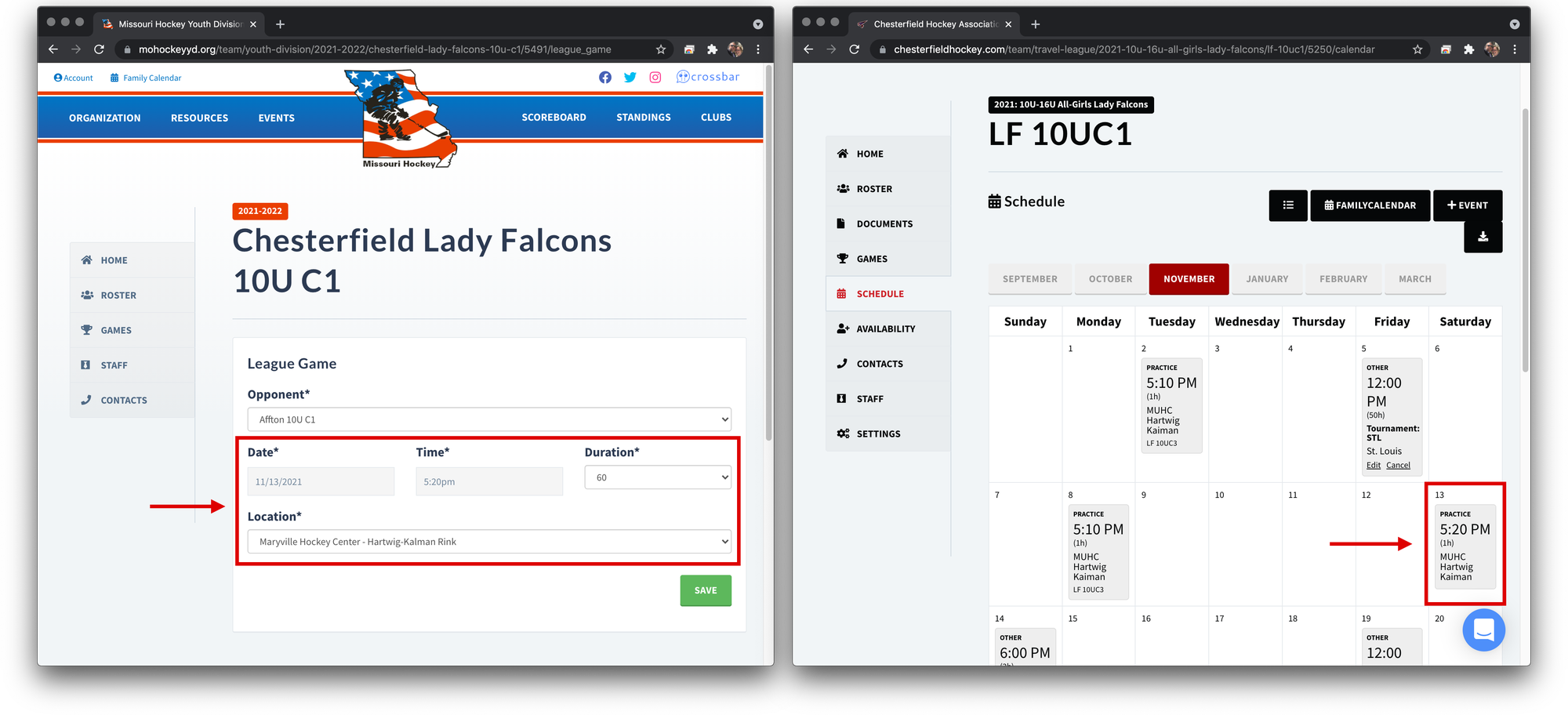
As a best practice - put your Missouri Hockey Youth Division team page side by side with your Chesterfield Hockey team page; so that you can compare the details.
Note the parts circled in RED - make sure you enter the detail exactly the same in the Missouri Hockey Youth Division team webpage - compared to what you see on your Chesterfield Hockey team webpage calendar.
If you are happy with the details, hit save.
If the details are an exact match; your practice ice slot on the Chesterfield Hockey team webpage calendar will automatically convert to a game - since both websites are on the CrossBar platform (Note - it could take up to 4 hours for this conversion to show up on the Chesterfield Hockey team webpage calendar - just have patience)
If the details were not an exact match (for instance you got the start time wrong - even by a couple minutes) then the game will appear as an additional calendar entry on your Chesterfield Hockey team webpage calendar and it will not convert the original practice to a game. This is why you will need to make sure your details are exactly correct before hitting submit on the Missouri Hockey Youth Division team webpage.
Remember: All League games must be scheduled via the Missouri Hockey Youth Division website. Do not try to convert a practice ice sheet on the Chesterfield Hockey website into a League Game; that data will not transfer up to the Missouri Hockey Youth Division website calendar.
That said, all of the data you put into the Missouri Hockey Youth Division website WILL transfer down to your team webpage on the Chesterfield Hockey website.
If you just want to schedule a Friendly game, Tournament game, Practice game, or etc.. Basically ANYTHING THAT IS NOT A LEAGUE GAME, make that change on your team webpage on the Chesterfield Hockey website.
Oops!
You have unsaved elements
Please save or cancel the pending changes to the elements within your page and then try saving again.


